The first thing you need to do is to create the brush model for the gun. Here's an example of a turret model that id Software created:

One thing to remember is that everything you make must be orientated towards angle 0 (pointing right from the top view). A common trick used by mappers is to make it into 2 parts: the barrel (turret_breach) and the base (turret_base). Also take into consideration that the player driving the gun will be standing on the turret_breach, so actually the turret_breach will include the barrel and the platform that the player will be standing on. Examples:



Now once you have these two parts created you must select the barrel/platform and make it a turret_breach, and select the base and make it a turret_base. After that you must give the turret_breach a targetname. Keep in mind that these two entites act together as a team, so on both the turret_breach and the turret_base there should be a key value pair of team with the same value.
Use the angle key value pair to set what direction you want the gun to be pointing in the game. Both entities should have the same angle.
After all that is finished you need to create an info_notnull and place it where you want the rocket to shoot out of. If you wanted to have a normal turret then you would put the info_notnull at the tip of the barrel. Give the info_notnull a targetname and set the target of the turret_breach to the targetname of the info_notnull.
The last thing you need to do is set the origin brushes (in surface properties) so the turret rotates properly. It's a good idea to have the two origin brushes close to each other. Example:
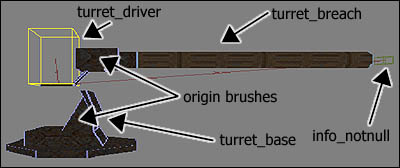
Note from R1: Gloom turrets can have a minyaw, maxyaw, minpitch, maxpitch, speed, dmg, accel and wait fields. I'll leave it to you to determine what these do :)